This is the program that was announced in another article
can be used to record any sound of web pages! !, media player, dialogs from movies, game sounds, streaming audio or anything else. The captured sound can be saved directly to WMA, MP3, OGG, APE or WAV files without temporary. In addition, the program includes a ID3 tag editor and recording schedule . Features Additional features include silent skip (Silence Detector ), file size limits, recording wizard , audio cutter and more.
This program (not free) can be a headache for some companies looking to soothe listening to music, so the lower it when you have to pay.
The program lets you record what you hear on your PC, from any web page, program or whatever, if it comes through the speakers recorded this program! .
this means you can record for example
can record SOUND you not allowed in any way (and then you will see in another article that Microsoft is the accomplice number 1).
Main
- Record Audio from sound card directly to WMA, MP3, OGG, APE, FLAC or WAV with high quality.
- Record sound directly from the playback device is (for Vista/2008/Windows 7).
- sound monitor in real time before recording, easy to select record device and adjust the volume
- Jump silence, stop recording or record to a new file automatically after a set time silence ( Silent Detector)! THIS IS NOT ME IT WORKED!.
- Stop recording or record to a new file automatically when reaching a length of the file system, size or time (File Limitation).
- Add files to the file list automatically (File Append).
- Remove environmental noise automatically with the option Filters Settings.
- Support writing ID3 tags for recording and playback shows.
- Support ID3 tag view, import, edit, or transfer the file in the list of files with the Tag Editor and Tag Option. Scheduled recording
- for automatic recordings.
- Audio Cutter to cut audio files. Easy Set
- sensitivity function in silence.
- Recording Wizard for beginners.
- Easy to use, friendly interface, and skin change. Register control
- hotkeys.
Note
- 88KHz / 96 KHz and 24 bits supported only for WAV and FLAC formats. Moreover, not all audio devices may be capable of supporting 24-bit recording .
- When recording from a microphone or line input, clicking on "Advance" the "Autosetting" you can eliminate the environmental noise automatically.
- What is the difference between FairStars Recorder FairStars MP3 Recorder?
FairStars MP3 Recorder is the lite version of FairStars Recorder. FairStars MP3 Recorder does not support WMA and FLAC format output, no audio cutting tool, not the scheduled recording media, etc. ..
Like everything is digital, the quality you get is equal to the original, but there may be loss of quality only if you set wrong encoder parameters, EJ.
If the BIT RATE of the encoder (MP3, WMA, OGG) to save the file received on the PC, one of which determines the quality of the signal, or if your source audio is at 192 Kbps and when I get it put it in 128 KBPS quality'm missing, but if you except I do not lose quality 320 Kbps, and I am adding quality, but will get a file exactly as the original but the size (weight in MB) higher . the ideal would put the same bit rate of the source.
For use at first, have a button Record Wizard in the Control Record option should be
Direct Mode - Record from Playback
thing I do not like is that when we recorded the curve graph of the signal is almost imperceptible, but when we checked the recorded sound is fine.
must stress that the level of recording time depends on the volume level of playback source, for example if the source is the media player, set volume to maximum (100%), if you set it to 0% does not record anything.
same thing happens if we play an audio file from a website (Eg. Sonorous sky.fm) from which we can vary the playback volume.
The disadvantages of this system
- The biggest problem of this system is that the name of the recording we have to put us (not as in the case of cassette players), but activated in Record Options File option Append the rec button, automatically give a name p eg. nombre_fecha_ hora.mp3 which unfortunately does not say anything it contains.
- not cut or separate the songs. SAYS THAT MAKES ME BUT IM NOT WORKED! May not work if not properly configured & Record Options # 160; select Silent Detector stop the recorder, press Easy Set and adjust automatically after the 2 MARK option and select "Record to a new file" & # 160, and the window next to put 2 seconds of silence.
- The Tag will not work, automatically.
Precisely because the problem of naming issues with online radio / cassette is best to use as Nexus Radio
Conclusion:
Do not place the file name as ; artist-subject, do not separate the issues or do not place the tags, can be a problem but THAT COULD NOT RECORD THE RECORD, that's what matters!
From here you have to download in Portable version , clean, weighs just 4.2 MB, going to other ALL PORTABLE programs for recording and editing audio, you will later, where I will show that all audio recording software can do what this program does, just because a secret kept by Microsoft, hence, the complicity of this company.
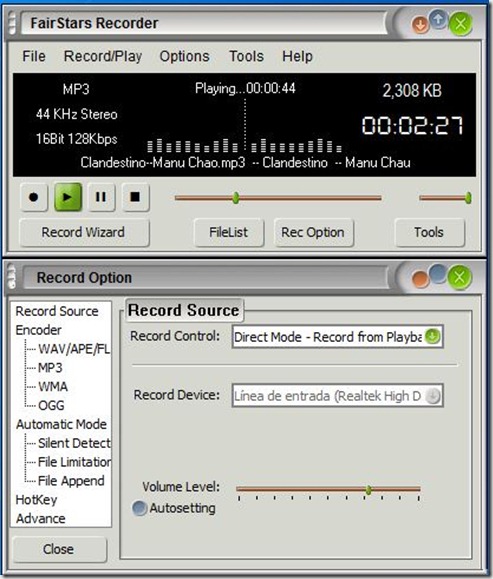

0 comments:
Post a Comment