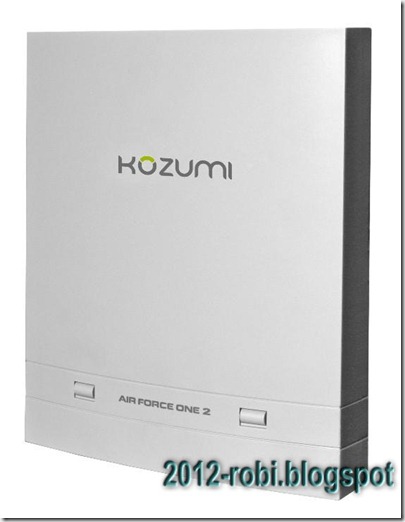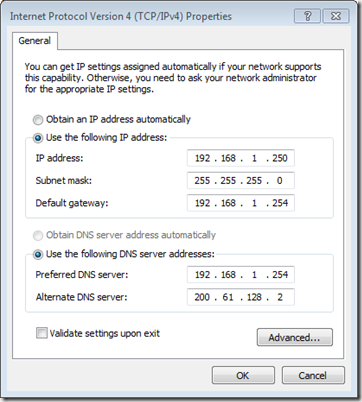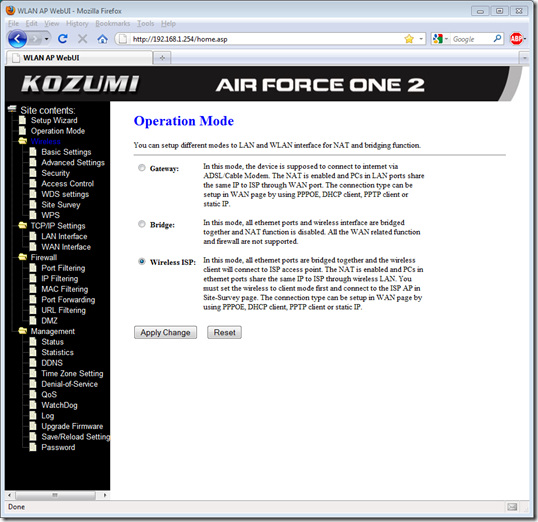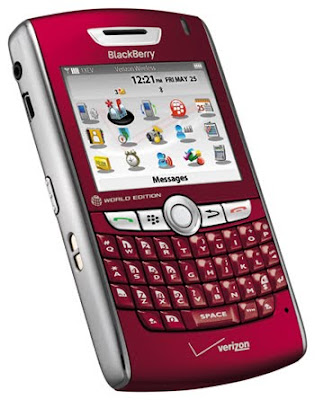Kozumi 2 v3, 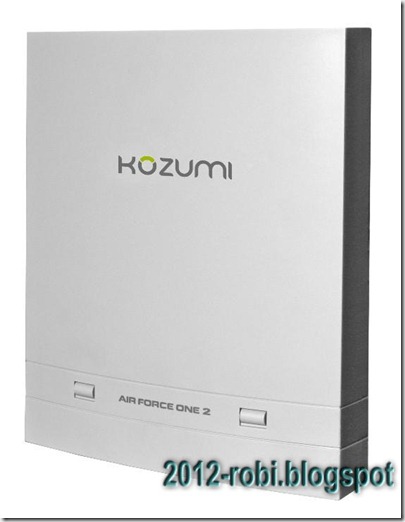
the image shows the complete apparatus is placed outdoors as an antenna to connect to an Access Point (AP) WIFI 2.4 GHz, is very interesting as it is built and that in this way the signal is lost while traveling through Ethernet cable to the computer . Cuesta
only $ 66 in bulk version (no box, manuals, etc..) But is that 3 months after you log Internet by this system and not pay a Timofonica, I have paid off, well worth it just for those of you not embitter Timofonica life and a way of boycotting this and any other company that abuse of consumers. CARE
there the first version of the same unit and is called Air Force One LITE is good, but this, which is the version 3 is much more sensitive modern addition just hit the market, so that is what I recommend.
just weeks ago that I have this device, which is very powerful, sensitive and stable. Conversely one might be to think that the connection speed can be very low or lower than a wired connection and is thus not only depends on the speed internet available to the AP.
sensitivity (to give an informal idea) is very good, and that in making a notebook detection reaches only detect 5 AP, which did not get to connect because of distance, but detected with Koizumi about 25 Access Point (AP) and especially with an excellent signal, it is very important to provide proper guidance and place the antenna as high as possible, seeking maximum signal, of course not be compared with plate WIFI access to the notebook but it is to get an idea expectations with respect to the signals to obtain.
This was the result of a search that began with a blog post about a book on an antenna JOLLY ROGERS craft done by one person in SPAIN and The truth is that I was about to begin construction of this antenna, but it must also buy a Linksys router to change the firmware, etc. and a small calculation shows that it cost about the same as the team KOZUMI, for something that might not work ever and also the router is a bit outdated for the time, so I bought this machine with closed eyes, but also had a certain risk, so we had to gamble because I had not anyone tell me if this worked.
So if you're looking for an effective alternative to a WiFi connection and also professional, this is an excellent choice !!!!. The companies that are used in remote areas where there is no wired internet. Generally this information is quite hidden and only the professionals handle some networks and they charge a fee quite high.
This device can not be compared with license plates or some home WiFi WIFI USB pen drives because the power output of these is too low to reach the Access Point (AP) and to communicate, whereas the Access Point (AP) comes to us because it has more power and specialized antennas. This device can function as GATEWAY (AP) , BRIDGE, Wirel ISP (at the same time also as a repeater AP) , I have it in operation mode Wireless ISP
CONFIGURATION
The configuration is stored in the same device and is accessed by IP address 192.168.1.254 through the web browser is something that calls attention to who has never had contact with this type of equipment.
need to modify the parameters of the LOCAL AREA CONNECTION
Properties, Internet Protocol Version 4 (TCP/IPv4) mark option Use the following IP address and entered the data displayed on the image and then Use the following DNS address and image data that option & # 160;
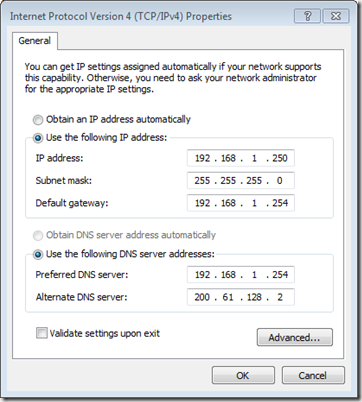
must activate the box below " validate settings upon exit (Windows 7) and press" ok "to activate these parameters, take 50 seconds to apply the settings. RECALLS C oloc these parameters to access the setup menu for it in the web browser must put the IP 192.168.1.254 (where you put the url of a website)
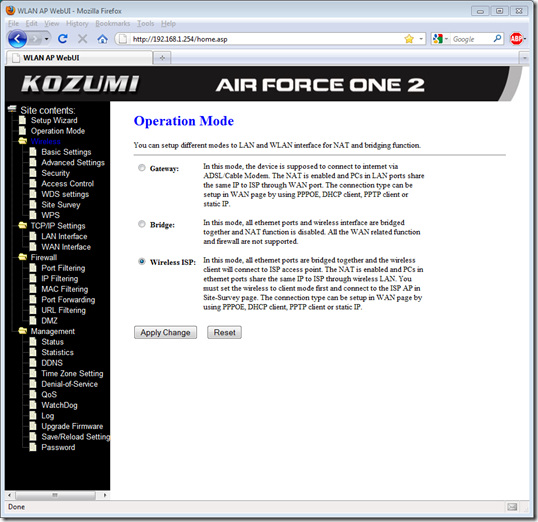
Now configure the device to your needs.
an AP client to have internet connection sharing, there are very few things you should play
- 1) Operation mode: Wireless ISP
- 2) Wireless:
- Basic settings: mode: Client & # 160; Apply changes
- Site Survey: very important here to choose which AP you connect you hit refresh you AP appear all that are within your reach and you choose not encrypted and check one more powerful in the box and press SELECT CONNECT connect then say whether or not the AP, but to connect to AP that does not mean that AP has the shared Internet connection, if you immediately put a web address in another browser tab and connected, has shared internet connection
- 3) LAN interface : DHCP: client             Apply changes
-     WAN interface  : WAN access type : DHCP Client
-                            Attain DNS Automatically Apply changes
ready
A highlight
this device does not use any driver and software so it works on any Windows and I think even in other different operating systems. the range is from about 5 to 10 km in a straight line without barriers, against 100 meters from home computers. to configure we need to know which way it will work and meant by the terms of the configuration parameters the device works great, one does not realize that he is with a WiFi connection, so yes, the speed depends on having the Access Point you access and above all do not have the bandwidth limit, but this is impossible if it is a free AP. the connection to the Ethernet port device is therefore configured and optimized how we do it for a ADSL modem, WIFI plates programs will not recognize the wifi connections, so we can not hack AP encrypted using programs like aircrak. the great advantage is that UTP cable is supplied with a voltage of 12 to 48 volts without the need for 220 volt where the equipment is installed without the risk of using 220 volt another great advantage is that the entire signal is processed, amplified, etc.., in the same apparatus without loss of any kind and is then transported digitally without any loss to the computer. the big disadvantage is that it has reset button inside the unit and should it be necessary to reset should be up where the unit is installed and this is sometimes tedious or nearly impossible. CAN NEVER COMPARE WITH A CONNECTION wire, but if you have to use a wireless connection with this device everything will be great. Ultimately RECOMMENDED TO PRODUCT 100%
Added 27/01/2011
1) The great disadvantage of this type of equipment is that I can use any program (aircrak and others) to hack the keys sites with encrypted WEP keys, Wap, etc.., so I can only access the free access points (no key) and they have very limited band width, especially in daylight hours is almost impossible to navigate, download or use Skype, reaching the limit of 250 Kb 150kb down and 10 Kb upstream, measured www.speedtest.net . While it would have the possibility of using a notebook with wireless connection to hack the key encrypted AP.
took a while trying all sorts of programs and none has worked, so if someone gets to tell me.
2) In Bridge mode can not access the setup menu through the browser placing 192.168.1 254 IP address, this can be confusing and can come to believe that the equipment is broken but you put the manual configuration of the image above and you can re-access the setup menu. This is well and not well documented or clarified, so that brought me many headaches and wasted time. Bridge Mode Normally these parameters are "automatically obtain IP and DNS"
THIS IS A BIG PROBLEM BECAUSE WE CAN NOT SEE THE ACCESS POINT! precisely why I recommend placing it in operation mode Wireless ISP
So if you want change the settings, to access the menu while in BRIDGE mode, even momentarily must place the parameters image above.
!!!!! SOMETIMES IT DOES NOT WORK !!!!! CURIOUS, for several days we could not get the SETUP MENU, AND THEN TO TEST FOR 3 DAYS HE JUST MADE TODAY TO ENTER SETUP MENU AND PUT IT BACK IN MODE WIRELESS ISP , this is very rare and perplexing if I will add FIND THE REASON BUT TO NOTE FOR THE MOMENT is unknown.
3) In Windows 7 works better than XP! primarily to fix a connection problem, if not connected, press the bottom right icon (near the time) as a screen that is the center Network and Sharing and the bottom of this window you will see an icon and text Troubleshooting in blue, you tap and squeezing in
Option 1: C Internet onecciones you check if the connection occurs with the access point and if it is accessing the Internet via DNS.
Option 3: Network adapter you configure the network adapter to work.
solved with these 2 options 100% of connection problems unless the access point has no internet connection
4) From the configuration menu / Wireless / site survey must choose an AP (access point) without a key and an internet connection in order to connect to the Internet (as a client), but so is restricted BRIDGE Setup menu, including the program that displays MONITOR AP (access points) to mode BRIDGE, NO displays!.
5) The power supply of 12 volts original worked only 24 hours, so I have a more powerful and more voltage 18 volts (no more than 12 volts and as the documentation seems to be reaching to 48 Volts), I recently had to place the KOZUMI at a height of 20 meters and change the UTP cable of 10 meters by 60 meters between a nozzle and KOZUMI and have had no problems with the voltage drop along the cable as I read on a forum, probably had a source of 12 volts, otherwise the antenna up many meters away, I have better signal, more stable, more AP, less transmission errors and packet loss.
6) the signal quality is measured in decibels as indicated with 5 vertical lines on the graphic indicators wifi, corresponds to the following subdivision and not as 5 sections 20 decibels
from 01 to 10 db bad & # 160, there is no connection & # 160; ;
1 line of 11 to 15 db poor & # 160, may be bad connection & # 160, 2
lines 16 to 20 db sound ; if you have good connection , 3
lines 21 to 29 db too good if you have very good connection & # 160;
4 lines 30 to 100 db great if there are connection excellent , 5
lines

14dBi antenna 26dBm MAX. 3 x POE 1 WAN / 2 LAN hardware 400mW Adjustable polarity antenna 
Ethernet Connection
1 WAN / 2 LAN (POE)
Standard
IEEE 802.11 b/g , IEEE 802.3
Operation Modes
AP Client Router, AP Router,
AP Bridge, PtP, and WDS Modes
PoE Power Input
12V/ 48V  Tension de la fuente de alimentación !!!   2 Amperes !!!   
External PoE Injector
IEEE 802.3 (Ethernet)
Mounting
Hose Clamp
Enclosure
WeatherProof Enclosure
Integrated Antenna
14dBi Panel Antenna
Radio
IEEE 802.11b/g
Temperature
-40 to +80C
Humidity
95% @ 55 C
Radome Material
ABS, UV resistant
Dimension
259 x 215 x 98 mm
Frequency Range
2.412 GHz - 2.4835 GHz
Frequency Band
N. America / FCC : 2.412 ~2.462 GHz (11 Channels)
Europe CE / ETSI : 2.412 ~2.472 GHz (13 Channels)
Japan : 2.412 ~ 2.484 GHz (14 Channels)
France : 2.457 ~ 2.472 GHz ( 4 Channels)
Spain : 2.457 ~ 2.462 GHz( 2 Channels)
Security
64 bit/ 128 bit WEP, WPA,
Port Filtreing, IP filtering
MAC filtering, Port forwarding
and DMZ hosting
Data Rate
802.11b ( 11Mbps, 5.5Mbps, 2Mbps, 1Mbps)
802.11b ( 54Mbps, 48Mbps, 36Mbps, 24Mbps, 18Mbps, 12Mbps, 9Mbps, 6Mbps)
Transmit Power
< 20 dBm @802.11g/ 54Mbps
< 26 dBm @802.11b/ 11Mbps
Receiver Sensitivity
-80dBm (11 Mbps),
-66dBm (54 Mbps)
Polarization
Dual Polarity (manual)
HPBW/ Horizontal
30
HPBW/ Vertical
30
Power Adapter
12V DC
Survival Wind Speed \u200b\u200b216 Km / Hr
Certifications FCC, CE, ROHS
If you're looking KOZUMI equipment comes on this page:
http://www.kozumi-usa.com/new/products/WISP/AFO2v3.html
There is another device that some even say it is better and is the Ubiquiti NanoStation 2 (108 U $)