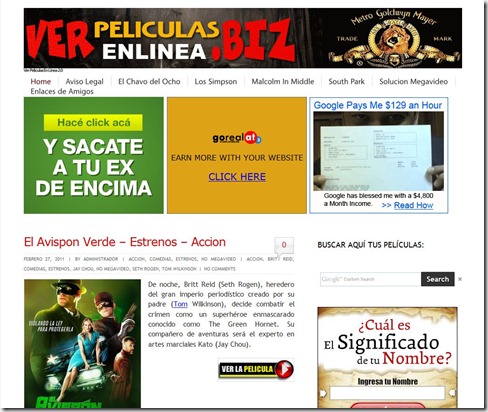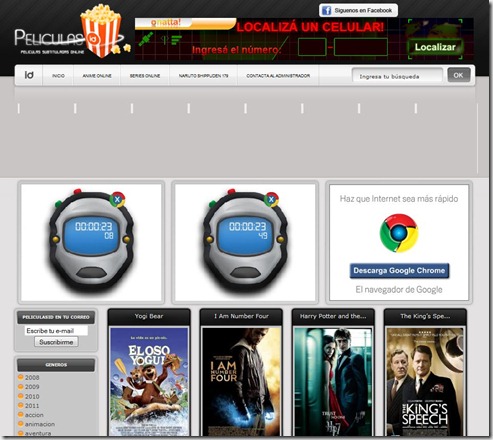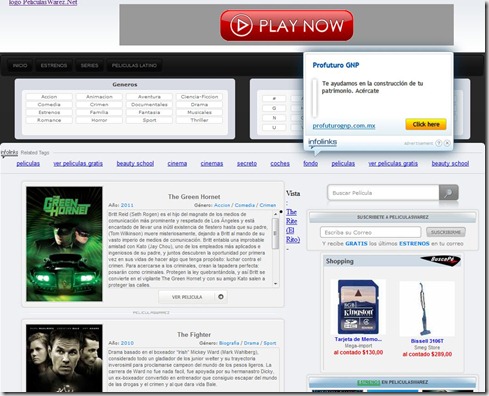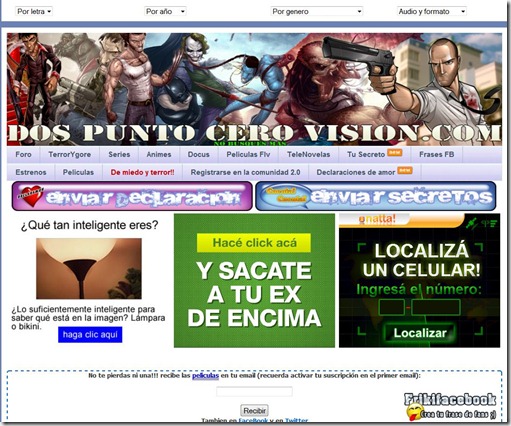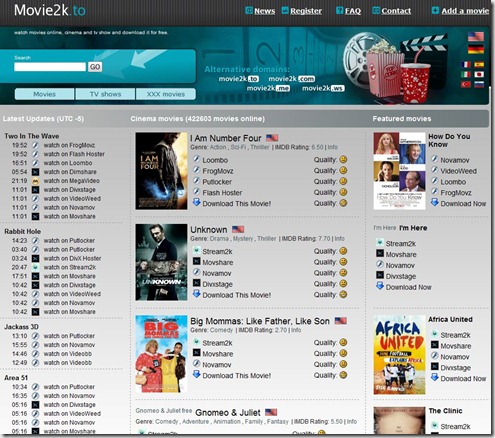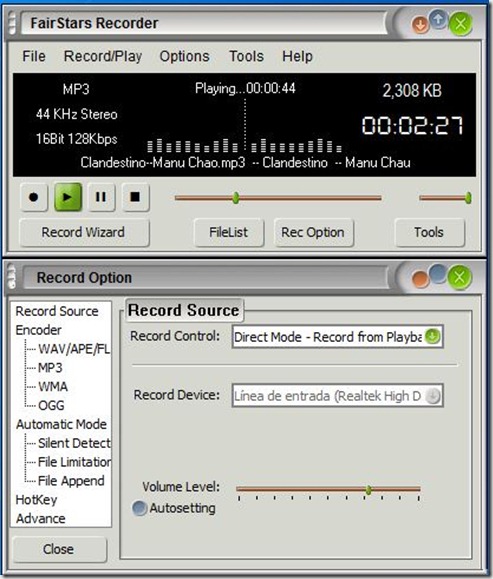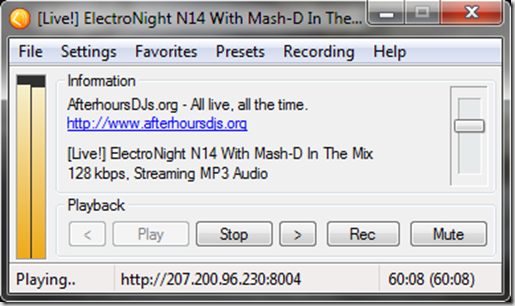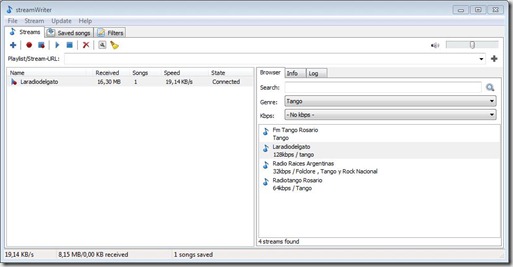cassette players to record everything you hear on the radio had already discussed this in the previous article, iTunes and WMP let you listen to Internet radio, but that chance can not record anything you hear, because if you want music the purchase at the online store they have. If lifetime listening to and recording the music of our household radios because he now has to be different?.
Fortunately some companies think the same and did programs to listen to Internet radio stations that allow record , even in the professional version to record up to 100 stations at the same time, of course this requires have a very fast Internet connection.
The difference with any other programs is that they provide very specific functions that no other can do as the following that are those of Radiotracker v8 :
- Find your favorites automatically as being broadcast by a station to put at your disposal
- automatically complete all ID3 tags in your collection! (Song title, author, duration etc.)
- download covers and lyrics from the Internet
- Transfer music to your MP3 player
- automatic recordings simultaneously from 80 genera of up to 100 stations
- continuous recording or by separating the tracks ( MP3, WMA, AAC)
- automatically cut the music titles you want out of the diffusion current and free of advertising and moderation with expert precision.
- automatically Normalizing to a uniform volume
- can analyze existing music collection and it create a wish list , songs and artists that are not yet in your collection, you can even offer suggestions for music and other artists. While listening to songs in MP3 player, you can increase your wishlist with artists, quickly with the push of a button.
- includes a database of over 50,000 Internet radio stations
- The search for radio stations by genre, country, artists, quality
- Blacklist
stations - production target formats through the conversion of music files (MP3, WMA, AAC, OGG, FLAC, WAV)
- user community with thousands of wish lists, which can be used with a mouse click Automatically generate
- wish lists on the basis of one of the 80 genera
& # 160;
I call them THE Boomboxes , because that is truly, of which I have tried the following and many people do not even know exist:
- Radiotracker 8.0.32191
- NexusRadio RarmaRadio 2.57 5.2
-
- RadioSure Free 2.2.1004
- ScreamerRadio v0.4.4
- 1.4.0.1 StreamWriter
Audials Radiotracker v8 .0.42101 (fee 30 euros)

This program is the acme, professional and most awarded in these types of programs . This software is not free!
Find, download and record MP3 music genres tens of thousands of artists in a moment. Why have downloaded "illegal"?, If you can get your music for free and legal. With Radiotracker you can listen to music on your computer, your portable player, or if you prefer, as ringtones on your mobile phone.
Thanks to a music database You can choose from almost 100,000 artists and their subjects. Just add your favorite artists list MusicFinder. Radiotracker MP3 music get chosen to play as soon as one of the more than 15,000 Internet radio stations. To speed things up, Radiotracker will locate the stations that play often your favorite artists.
download speeds and the number of radio stations that provide you the only depends on your bandwidth. Literally enjoy a wave of international hits and the best pop, rock, jazz, classical, traditional, country, metal, funk, blues, folk, ska, rap, R & B, drum and bass, techno, house, trance, hip hop and reggae on the Internet. Radiotracker provides
But more than music, its built-in player lets you listen to Web radio stations, play MP3, burn CDs, DVD and transfer music to your MP3 player. An ID3 tag editor automatically completes all the tags in your library and even retrieves album art and lyrics from the Internet. A tone generator allows you to convert your downloaded music into ringtones for free mobile phone in just 3 easy steps. Radiotracker
also download the best audio and video podcasts of the Internet offers. Simply choose the emissions and this program will ensure that the latest episodes are available on your PC. Two features
SPECIAL OFFER ONLY Radiotracker:
1) SIMULTANEMAENTE MONITOR THOUSANDS OF ONLINE RADIO STATIONS THROUGH Audials NETWORK AND RADIO STATIONS ARE IN THE SHORTEST POSSIBLE TIME FOR AUTOMATICALLY RECORDING MUSIC REQUESTED.
2) IS THE ONLY SOFTWARE ON THE PLANET TO RECORD MUSIC IN THE QUALITY OF THE MUSIC STORE.
This company has programs
- Audials One & # 160; This is the sum of the 3 packages in one, hence its name. Audials
- Mediaraptor: Search records and download music, films and music web video
- Audials Radiotracker, Tunebite Audials
- tape recorder & # 160;: converter and web video recorder, DVD Rippers, remover DRM copy protection
Keep in mind these programs and try them, because this company makes very good programs.
Nexus Radio 5.2
SEARCH is a online music player and recorder and a tape RADIO ONLINE, FREE.
Nexus Radio To use you must register!.
This program is wonderful and is TOTALLY FREE! looks amazing, and best of all, with very little bandwidth works great, so it's not the sound stutters and goes smoothly (unlike Radiotracker need more bandwidth and the sound cuts out if there is not enough , This is why 16 stations can be recorded simultaneously in the default configuration).
1) SEARCH online music player and recorder

As some mp3 sites with search engines, allowing you to search, listen and record, this program does the same thing! This press
Music Search, the first main menu marked with a red box after box go to heaven, here you enter what you want search and green box you will see everything you find, select one, then you double-click to listen, then you hit the yellow box Save Song for recording, they also add the tags automatically.
I note that you can not record from the red button (REC) of the key features below! . nor can make a multiple selection of playback and recording. Can not record while playing. Sometimes you can not play an issue because it gives a message "Unable to play song" (in the forum no one), but if you can record click on "View Saved" (may be defective, the internal player might not be very compatible with the format or otherwise) that happened to me, and it was an mp3 but since WMP reproduced normally that's why before recording is better listen.
2) tape recorder

radio stations brings more than 11,000 pre-loaded and organized by genre. We record what we are listening to the radio directly to your computer or iPod formats mp3. We can only listen to and record a station at a time.
soon you login press Stations, second in the main menu (in gray throughout, just above where it says NEXUS RADIO) on the left you will the kind of music (List Genre) select one and immediately in the next window will appear the radio, giving you select a double click or press the play button below or if you want to record you hit the record button (red) below and you're listening to and recording, to know or change where you are saving files to the main menu and select Options here in Record Options really important options as the directory to record the songs, the self-appointed, save the ID3, auto fade, output to mono, and the bit rate (here I would call 192 Kbps).
The program is cutting issues individually and put a name automatically "tema.mp3 name musician, this means that you turn and put it on record and in the download directory you'll find in a haystack music properly titled and even with all the technical information in the file's properties, such as speed bit duration, title, creation and modification date, size. While this is done all the programs mentioned here is good comment for those who do not know.
Who said that free is not good, this is the example that if you can. Also if you want to walk complicándote life with serial pirated programs, this program greatly exceeds expectations, so you'll have TONS of great music without spending a dime.

with Nexus Radio can:
- Search for music online, play and record!
- Play and record over 11000 radio stations online radio Tune
- by gender, in total 38 & # 160;
- Play audio and video files
- Edit audio & # 160;
- Easy to use TiVo style recording. Recording
- filters.
- 10-band equalizer.
- High Definition Audio.
- iPod and iPhone compatible.
- File formats supported: AAC, MP4, MP3, MP2, MP1, OGG, WAV and WMA. Recorder
- dynamic flow of file names with automatic functions. Support
- automatic ID3 v1/v2.
- ID3 v1/v2 tag editor.
- 32-bit digital effects.
- 5.1 Surround Sound. Views
- for download.
- supports Plugins.
PRODUCT RECOMMENDED !!!!!! !!!!!!
Radio Nexus Requirements: Windows 200/2003/XP/Vista
Intel Pentium or Xeon
128 MB RAM 12 MB hard disk space Sound card
Internet connection
What's new Nexus Radio is 11/11/2010 v 5.2: Bug fixes
Size: 6.95 Mb
Bad:
- is not in English & # 160;
- The size of the program window can not be changed.
-
- No skins can not change colors.
- Some things are wrong positions as the volume control, plus rarely seen by the colors.
- Other regions are useless as the rising of the handset, this could well be a fast mute.
REC - The bottom button, no use to record music from online searches, and pause button can not pause radio stations (software)
RarmaRadio v2.57 (Fee - not worth it)

This program allows you to listen to and record radio stations, even simultaneously record multiple .
You can schedule a specific date and time to play radio or record programs automatically. It also has the ability to view TV stations from around the world but not be recorded.
have a few stations and are not the most high quality 128Kbps and some 192 and 256 kbps, the interface is very sparse and uncomfortable, can be placed in English easily and instantly. I noticed that the program crashes very easily.
No need to register or login, you install and run, has 15 day trial, then asked for a serial. just run it vertical in the left menu select Radio Stations and here choose for Gender (you could also choose for Networks, Region, Stations Popular Stations News) choose one and you will see the station, double click and you're listening, appears in the bottom window with a green circle if it is in play or red tape but are you starting CARE stations are consuming bandwidth until the stop, to stop the select the bottom window and click Stop.
when you click the Record button to has several options as you
- Continuous - separate songs
- Continuous - No Separation
- On Time - Separated Lyrics
- On Time - No Separation
- Only this song
Moreover
automatically places the name, ID3 tags as well.
With this program you can:
- Play and record Internet radio stations.
radios - Order country, technical characteristics and gender.
- Schedule radio recording in MP3
- Add
radio stations - Show information of music to listen (if radio supports it)
- simultaneous recording of multiple radios
- record to various formats MP3, OGG , AAC, WMA
- shows the cover art and lyrics of songs
RaimaRadio Requirements: Windows 2000/XP/2003
RarmaRadio News:
New option to record radio programs with Windows Task Scheduler
New Languages German, English, French, Italian, Norwegian
Size: 5.5 Mb
is version 2.57 February 20, 2010
Conclusion:
Very poor this program to be paid for, not worth it, the Nexus Radio remains free as a fool. The interface is not modern, rather it is terrifying, a few stations and low quality (bit rate). The only thing that stands out is that you can see TV stations. If not it would be free.
RadioSure Free 2.2.1004

If there is anything that sets this program is so simple, just install it and asks you if you want to install and portable, even in English, then immediately starts without preamble and you can hear music from the first station that is available, bad thing is that the window is girl and not be enlarged. You can change the skins lowering them on the site. Ex iste Free version (free) and Pro (paying)
first thing to do is select the type of music at the top left window where I got such New Age not offers you or gives you any options to choose from a list, this is a bit confusing, but just put the kind of music on the side and telling you the number of stations there, select a radio press the record button and the program does the rest. can listen to and record radio just a while .
Moreover
all controls are inferior.
ScreamerRadio v0.4.4
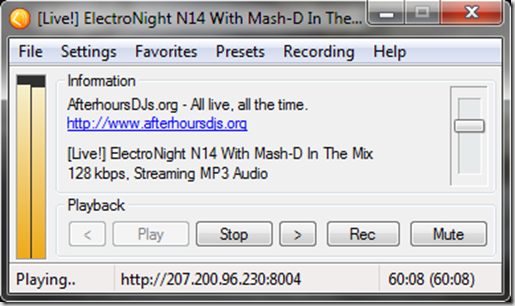
free is a tape, perhaps the simplest of all!, As an installable and portable, has a database more or less large radio stations that broadcast around the world (4000 regional) the most important thing is that can record what you hear.
We can only listen to and record a station at once , so you'll know what you're recording. Other programs can record up to 100 stations at the same time, so I'm not sure.
In the middle of the screen are the data of the station and above all we must look at the bit rate should not be less than 128 Kbps for audio quality and the bottom of the window says if you're recording, here I think you should change the color to know when you are recording.
Features:
- tells you that station and that song is playing at that time. Each time you change the song tells you, even if it is to be disabled. I can read these data, but if the station does not not show up clearly.
- can record what you hear on audio file MP3, OGG.
- clipboard can copy any data to more easily find any information on what you hear is free
-
- is a program that operates in a small window.
- You can set it is minimized to the system tray.
- can manually add the URLs of streaming audio you want.
- You add more stations to listen to a favorite list easily accessible.
- When you open start to ring the station had to close it (can change)
- I have in over 27 languages \u200b\u200bto a single click.
- The station list is updated automatically.
- is even portable version and so on.
This version 0.4.4 is November 2010, weighs only 2.7MB and 3.1 MB
http://www.screamer-radio.com/ portable
Free 1.4.0.1 StreamWriter
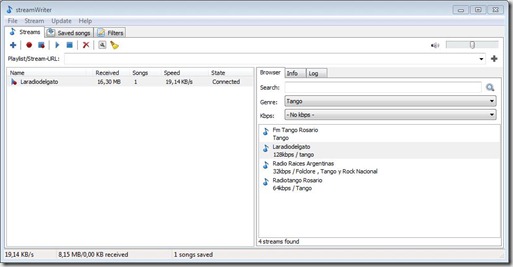
With sparse and simple interface, this program starts recording what you hear directly and it strikes me that one must walk canceling the recording of any station you hear, is also quite annoying to hear the station is there to give the play being that this recording. It is only in English and German. It has a tab where the recorded songs (the player did not work !!!), and the next tab Filters , there are the list of desires (wishlist) and the ignore list.
This program can be recorded while all the radios that are placed in the left window, so you should be careful how much bandwidth you have.
The operation is a bit different from all others in regard to be placed in the left window stations we want to record and then we're going to have to be listening (press Play) and if you like you give the BER, you can create categories (icon +) and there put the stations of the same type of music
In the right-hand window select Genre ( type of music) and as you begin stations appear when you double click it to one, appears on the left side window with a red button, as it is being recorded but not heard anything, then you hit the Play button and you hear, can be recorded EYE all the stations that are in the left window and not heard anything.
Good selection of stations with good sound, it is super light so you have to do is FREE, the trouble is how to operate it confusing but maybe using it as a hand grabs.
http://streamwriter.org/en/
There are some many more programs like the last 3 very simple and it works, I'll just give some more, Download.com downloads
the
- RadioMaster 1.7 (also TV)
- RadioRecorder 1
CONCLUSION:
These programs have very specific functions and are great for getting music RADIOS!. Clearly there are 2 programs that stick out above the rest of the Radiotracker (fee) and NexusRadio (free) where you choose? RadioTraker surely has more functions but I am amazed at the NEXUS. All these programs
and a gift (160 MB), the you can download these 12 servers to choose